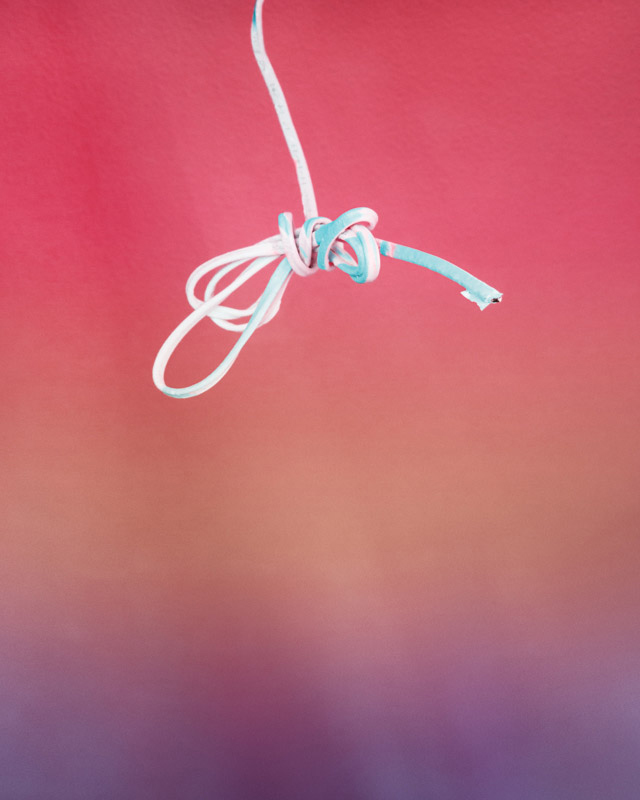Gradients are easy to use in any photo you want, as you can see in this photo.
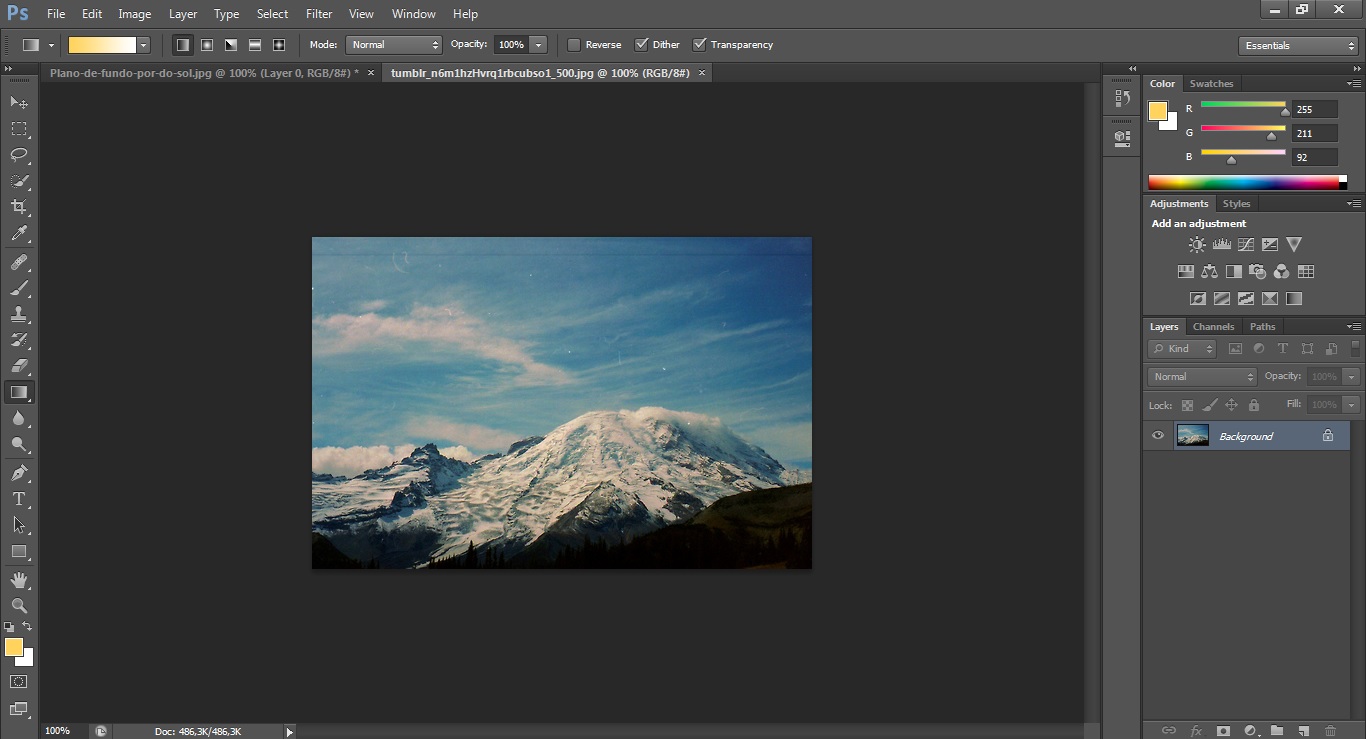
1. After opening the image, double click on layer to unlock. Then, press OK.
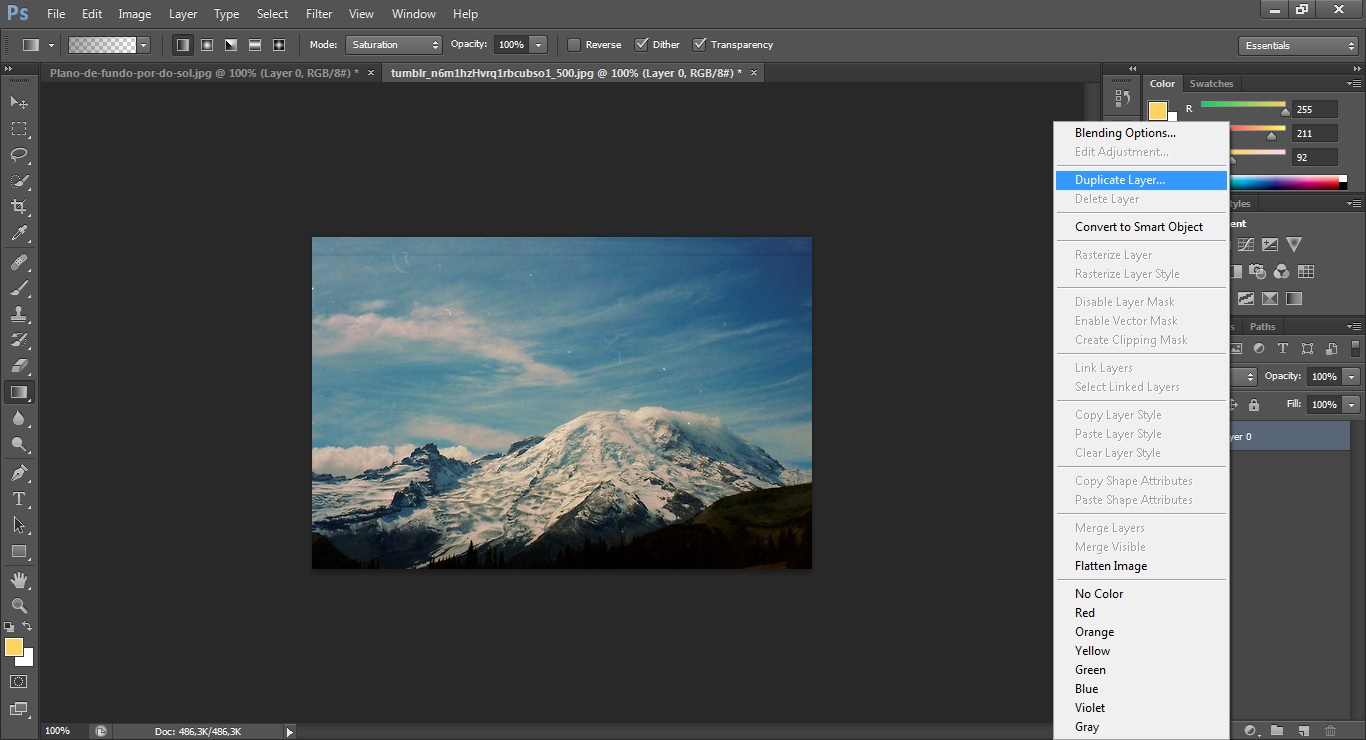
2. Now, and because it's safer to do so, duplicate the first layer (right-click with mouse on layer 0).
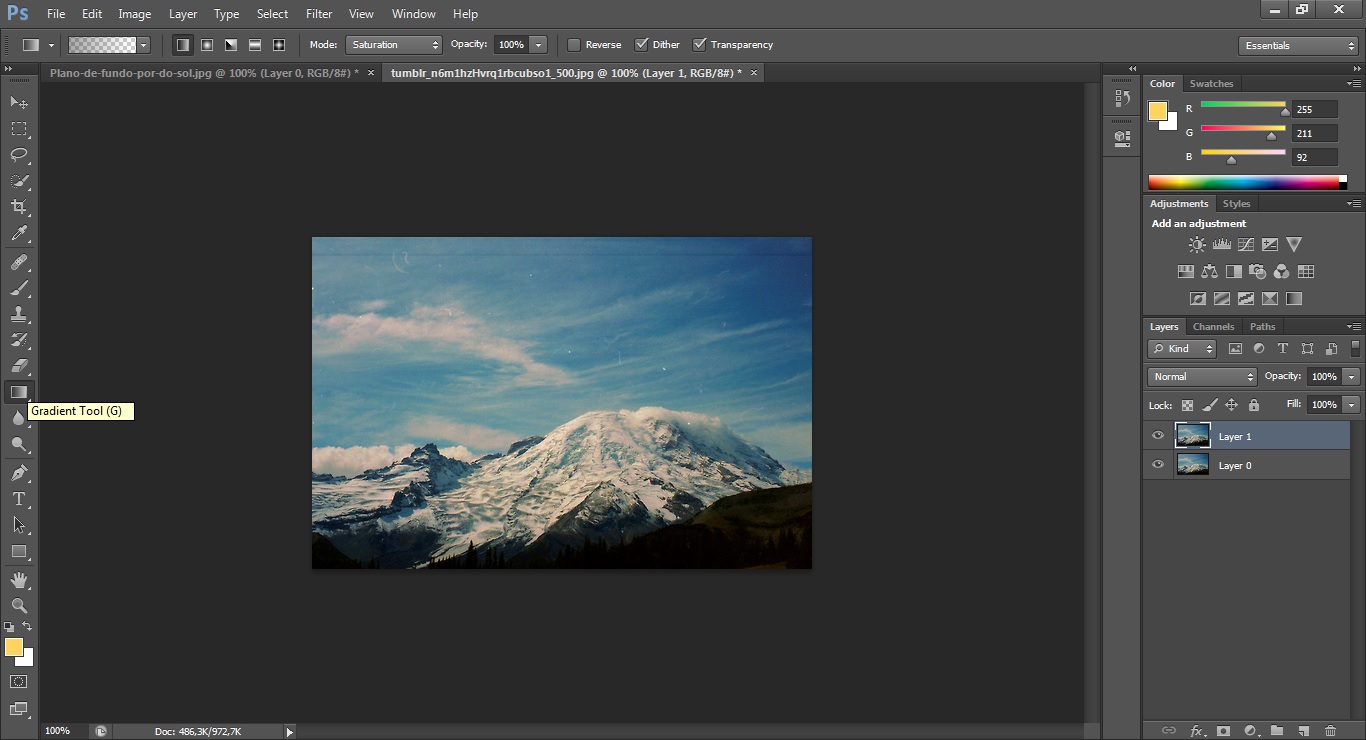
3. Now use the Gradient Tool (G) to use the effect.
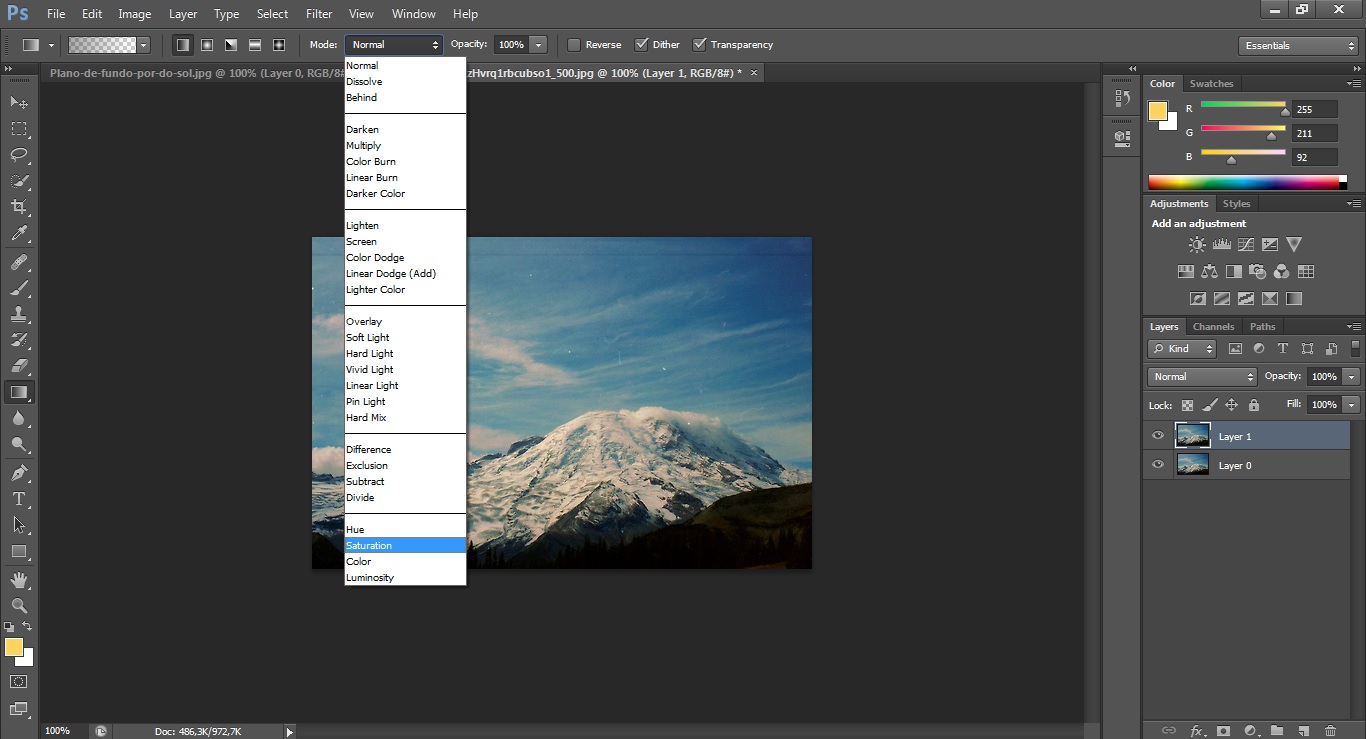
4. In the bar over the image, you can chage your gradient mode. In this case, we're going to use the "Saturation" one.
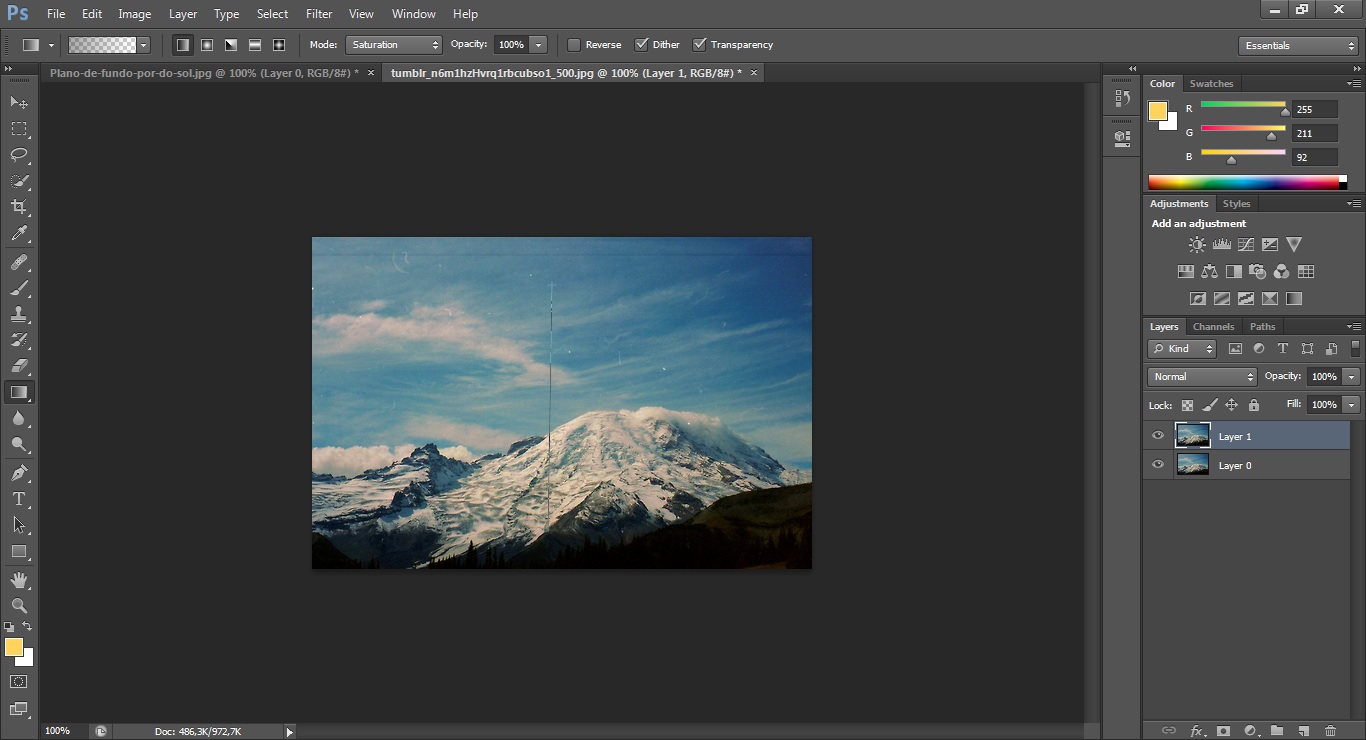
5. The only thing left to do is to apply the effect. Just click wherever you prefer, and drag the cursor to the side you prefer.
This is the final result:
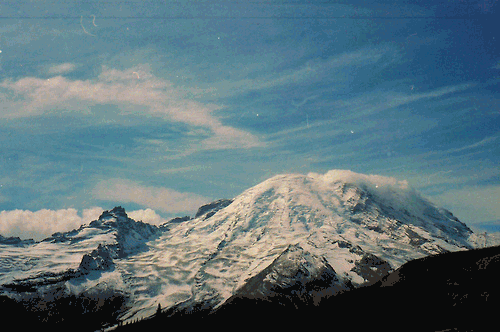
More examples: