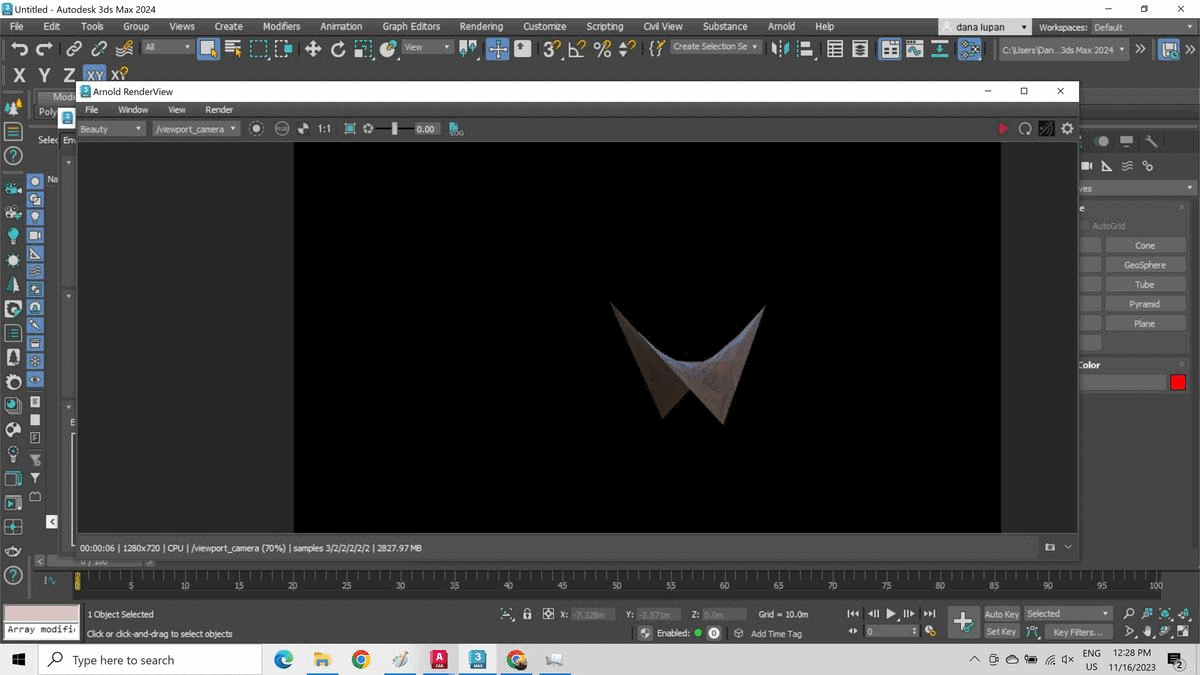Lesson 8
Chair exercises. Introduction to 3DsMax
Exercise 1 - Create a chair from top and lateral view.
Draw the chair elements in the top and lateral view. Align the two views and rotate the lateral view. Extrude the elements and intersect the top and lateral extrustions. Do this for each element.
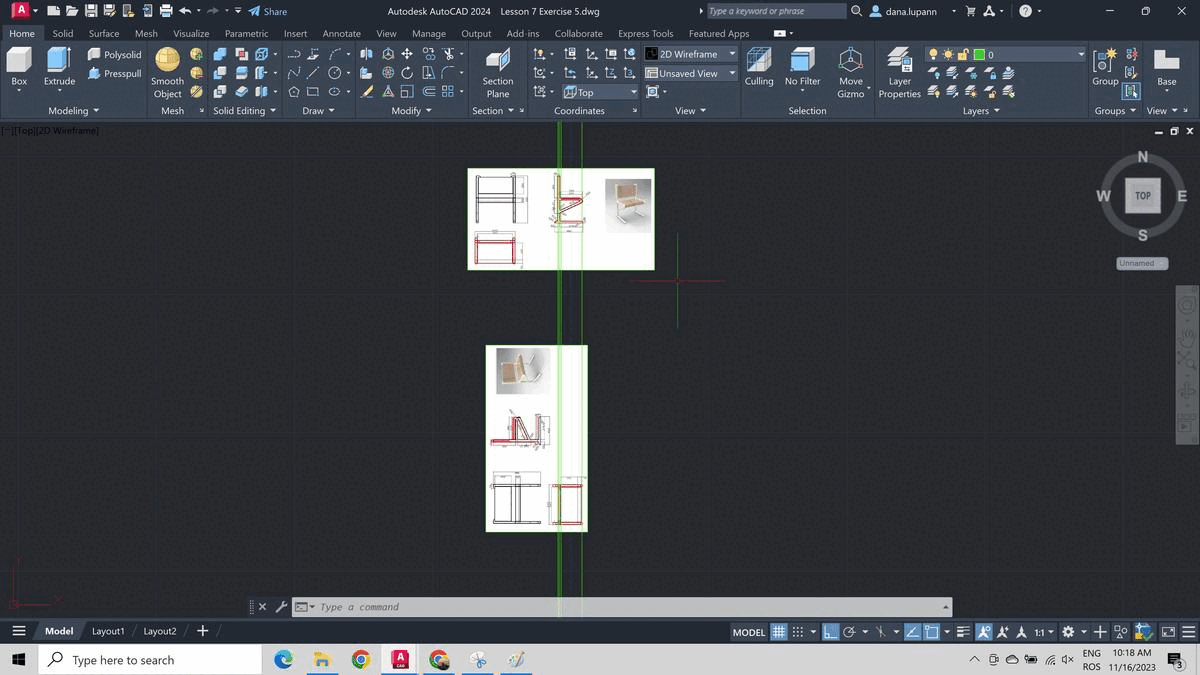
Exercise 2 - Create multiple chairs after photo and dimensions
Draw the chair shape. Extrude. Unite the elements. Calculate the unknown dimensions.
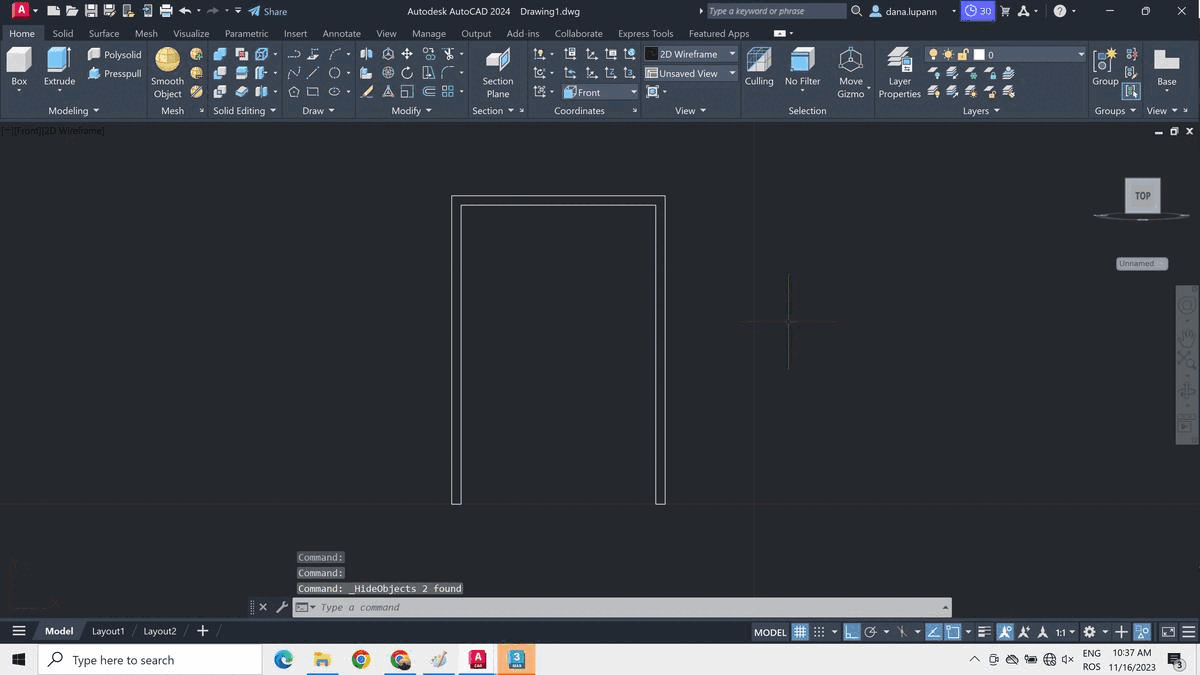
Introduction to 3DsMax
Import the autocad shape. Asign a material to a shape. Select the Arnold Renderer. Load a image as an environment map. Use the Material tools. Rotate the map. Edit colors. Remove photo. Keep image lights.