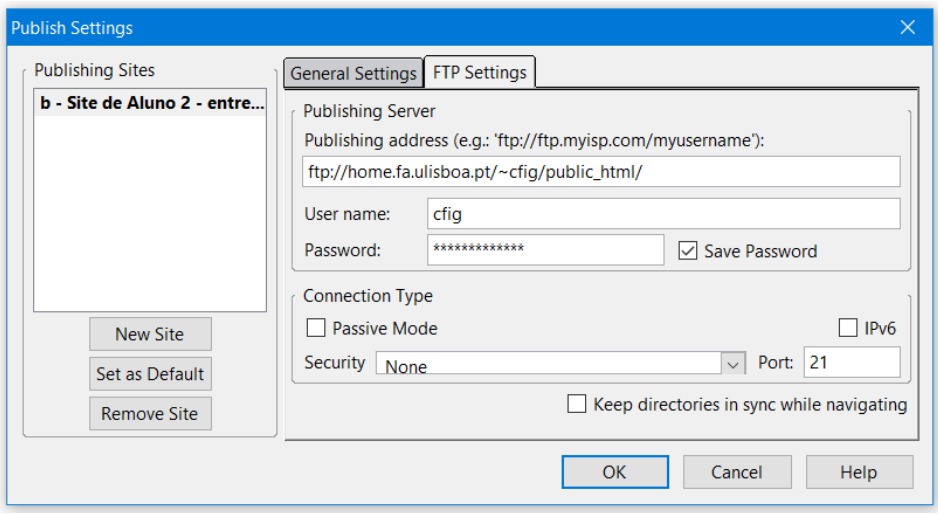
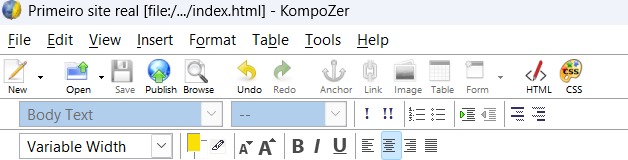
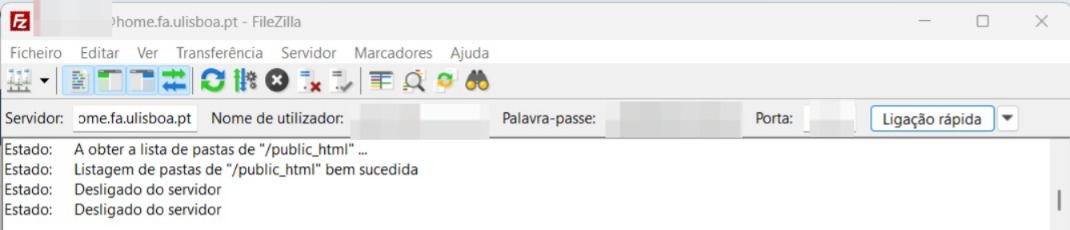
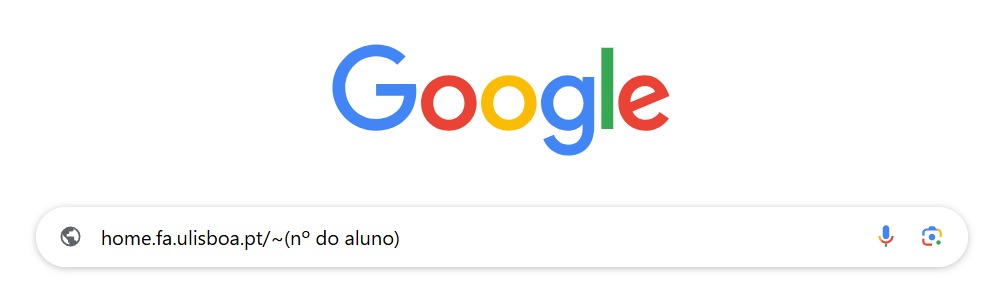
| Resumo 1 |
Exercício 1 |
| Para instalar: VPN, Kompozer e FileZilla | |||
| Iniciando o VPN, entra-se no Kompozer e conecta-se ao servidor da Faculdade (home.fa.ulisboa.pt/~(nº do aluno)) |
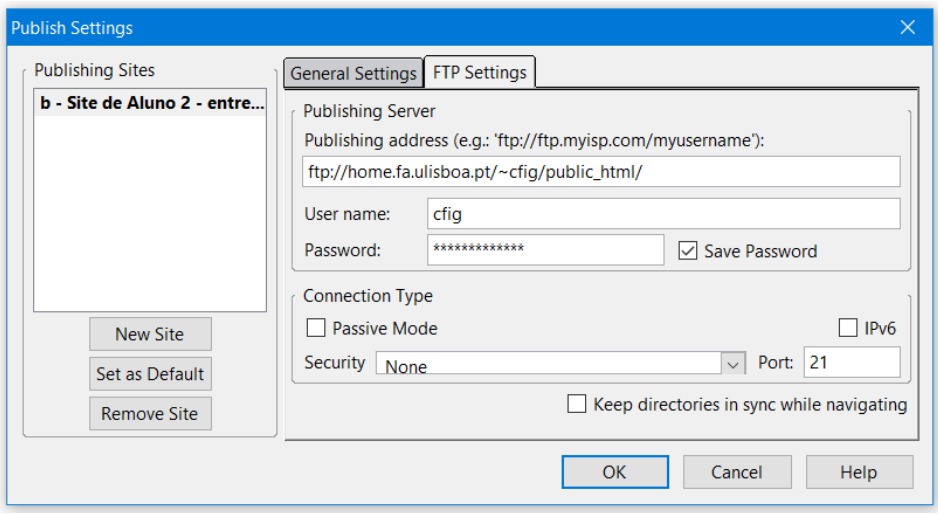 |
||
| Cria uma pasta com o nome "public_html" e lá dentro coloca-se o ficheiro criado no Kompozer (index.html) |
|||
| Personalizar o site á sua maneira,
utilizando imagens, tabelas e títulos, e através de diferentes abas,
conectando-as com "links" |
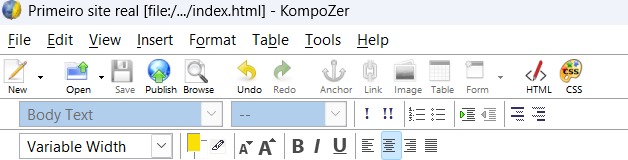 |
||
| Abrindo o FileZilla, através da
conexão VPN, inicia-se a ligação com o servidor da Faculdade, coloca-se
a pasta anteriormente denominada "public_html", no mesmo. O site está
agora associado ao servidor da Faculdade |
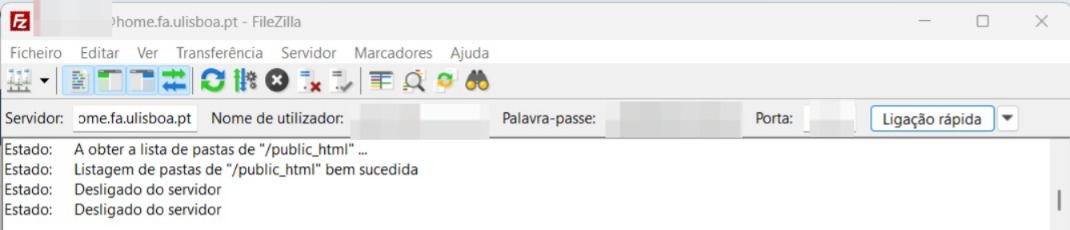 |
||
| Após fazer "refresh" no FileZilla, vá ao seu browser e pesquise por: "home.fa.ulisboa.pt/~( nº do aluno)" |
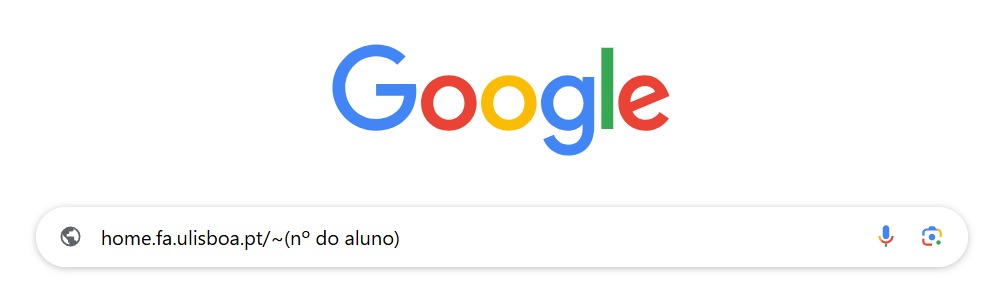 |
||
| <html> <head> <meta content="text/html; charset=ISO-8859-1" http-equiv="content-type"> <title>index1.html</title> </head> <body style="background-color: rgb(196, 196, 196); color: rgb(0, 0, 0); background-image: url(imagens/Background%20site%207.jpg);" alink="#ee0000" link="#0000ee" vlink="#551a8b"> <div style="text-align: center;"><a style="font-weight: bold;" href="https://www.fa.ulisboa.pt/index.php/pt/" target="_blank"><big style="color: rgb(191, 147, 13);"><big><big>Faculdade de Arquitetura </big></big></big></a><br style="color: rgb(191, 147, 13); font-weight: bold;"> <big style="color: rgb(191, 147, 13); font-weight: bold;"><big>Universidade de Lisboa</big></big><br> </div> <br> <div style="text-align: center;"><img style="width: 242px; height: 242px;" src="foto1.jpeg" alt="foto1.jpeg"> </div> <br> <div style="text-align: center;"><big style="color: rgb(243, 202, 76);"><big><big>Representação Digital</big></big><br> <br> Professor Carlos Figueiredo<br> 2025/2026<br> <br> <big><big>Francisco Salvado</big></big><br> 20241250<br> <br> <big><big>Arquitetura</big></big><br> Turma 2G</big><span style="color: rgb(243, 202, 76);"> </span><br> </div> <br> <br> <br> <br> <table style="text-align: left; width: 300px; margin-left: auto; margin-right: auto; height: 50px;" border="1" cellpadding="2" cellspacing="2"> <tbody> <tr> <td style="vertical-align: middle; background-color: rgb(108, 89, 28); text-align: center;"><a href="indice.html"><big style="font-weight: bold;"><big><big><span style="color: rgb(211, 175, 55);">Indice de Trabalhos</span></big></big></big></a><br> </td> </tr> </tbody> </table> <br> <br> </body> </html> |