HTML revisions. Consolidation. Coordinate systems, units/scales, geometric entities, visualization (perspective). Modeling and editing of solids and surfaces (Platonic solids), use of the Autocad program.
Tetrahedron
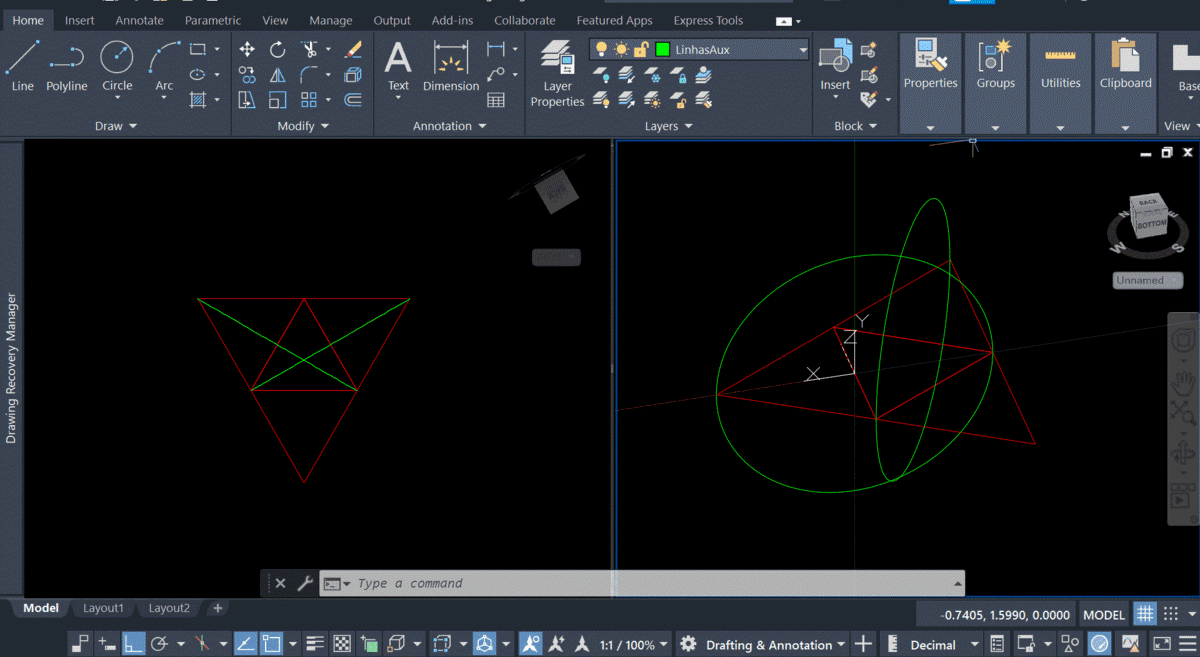
To create our solid, we import the file without units and use two views, one 2D and the other isometric.
With this foundation, we create 3 polygons with 3 sides each to form the base of our tetrahedron using the "polygon" command. We generate two circles to outline the pyramid's unfolding, passing through one vertex to the opposite vertex.
To rotate the pyramid's faces, we need to change the orientation of the axes. Using the UCS command, we can edit these orientations. By rotating each face with a specific axis orientation, we successfully close the pyramid at the intersection of the two circles.
The final result is depicted in the GIF.
Octahedron
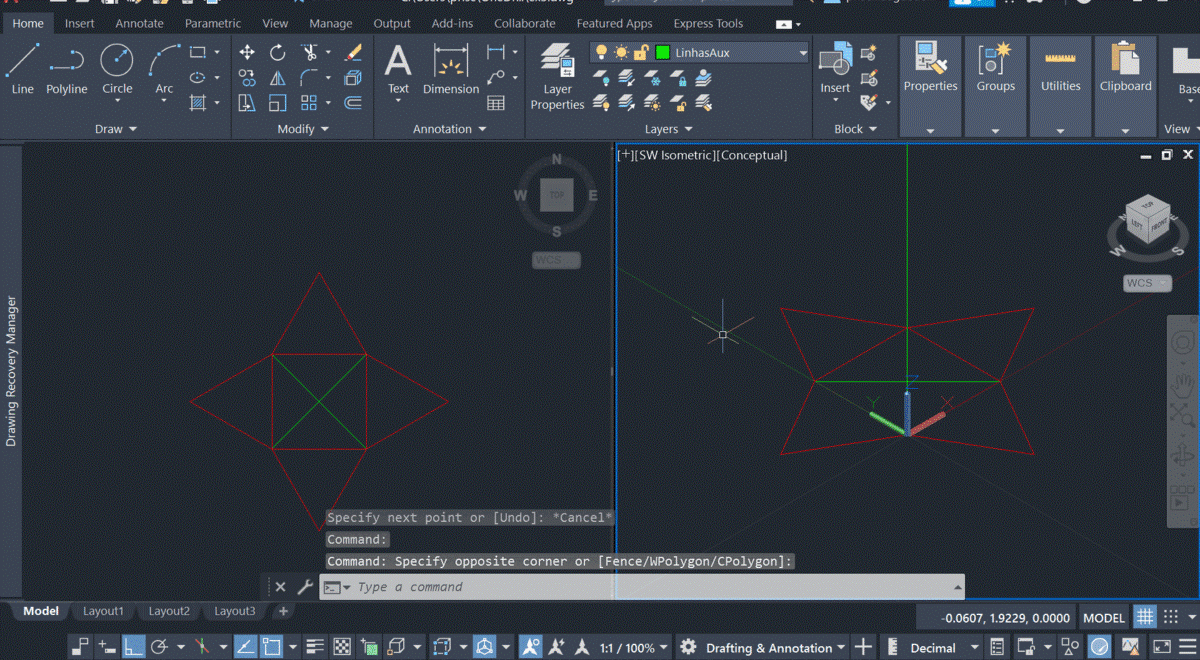
To create our solid, we import the file without units and use two views, one 2D and the other isometric.
With this foundation, we create 1 polygon with 4 sides to form the base of our triangular pyramid, and 4 other polygons with 3 sides each using the "polygon" command. We generate a circle passing through a vertex of a triangle with its center at the midpoint of a square's edge. Additionally, we create a vertical line from the center of the square.
To rotate the pyramid's faces, we need to change the orientation of the axes. Using the UCS command, we can edit these orientations. By rotating each face with a specific axis orientation, we successfully close the pyramid at the intersection of the circle and the vertical line.
Once the triangular pyramid is complete, we duplicate and rotate it 180 degrees, changing the UCS, and move this new pyramid below the one we had previously created.
The final result is depicted in the GIF.