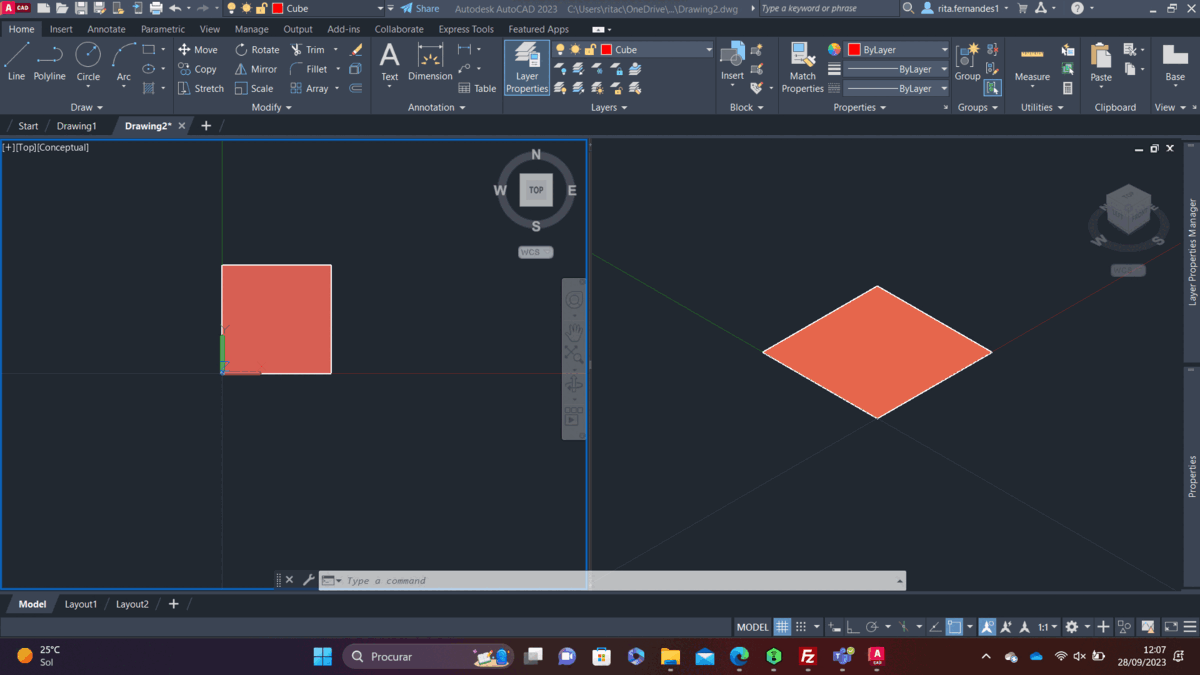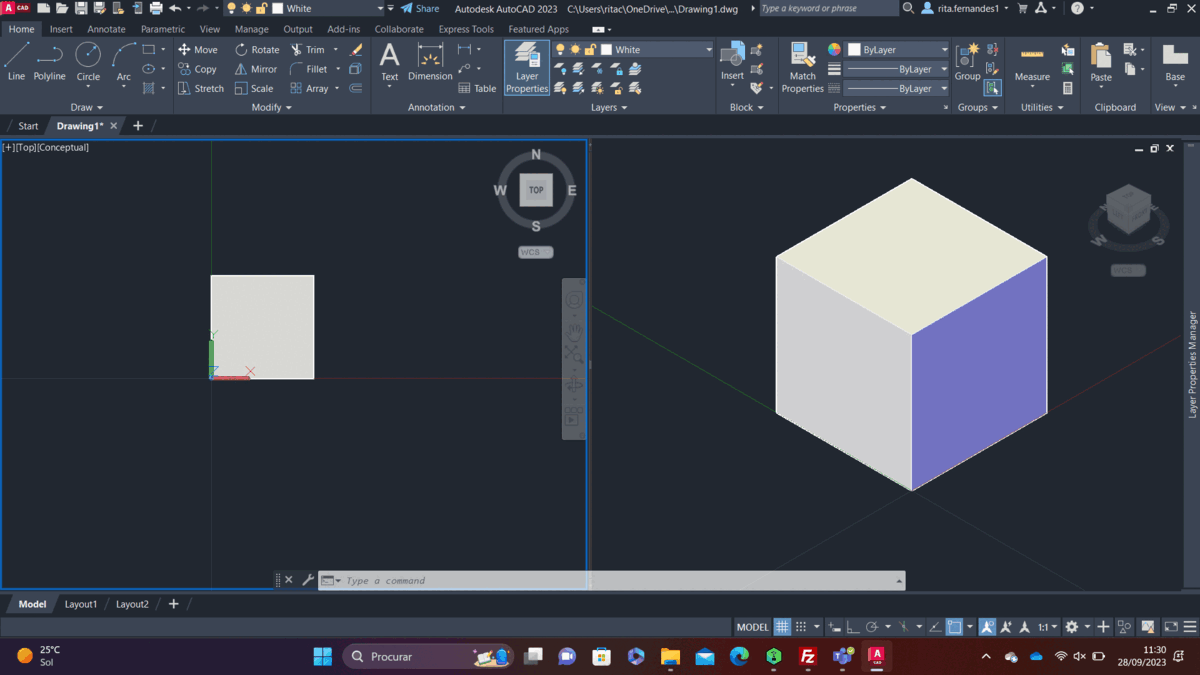
- Using autocad to construct a chess board.
- Start by changing the units for unitless and making two vertical vports so there’s 2 views of the drawing, one from the top and the other an isometric view, changing from 2d wireframe to conceptual.
- For the first cube, do a square whit a polyline whit the coordinates 0,0 /0,1/ 1,1/ 1,0, then to make the cube select the square and extrude whit 1 of height. Using the copy and mirror commands to do 3 more cubes and change the layers for 2 of them to create the chess pattern.
- To create the entire board, use the command array classics, selecting the objects, and changing for 2 the row offset and the column offset.